Region attachments
A region attachment is a rectangular image. It gets the name "region" because at runtime (in your application) it is typically drawn using a region from a texture atlas.
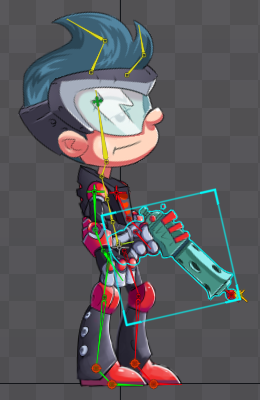
The region attachment's transform cannot be keyed in animations. Instead, the region attachment's bone can be keyed.
Setup
A region attachment is created from an image under the images node in the tree, by importing a PSD, or by importing data from an image editor script.
Properties
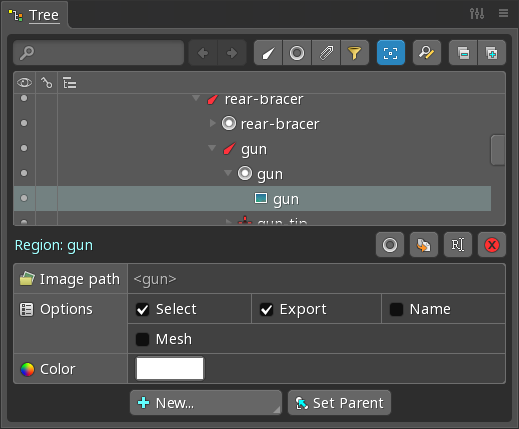
See the common attachment properties for the Select, Export, Name, Color, and Set Parent properties.
Image path
When the image path is blank, the region attachment's name is used to find the image. When the image path is set, it is used instead of the region attachment's name. See image file lookup for more information.
Mesh
The Mesh checkbox changes the region attachment into a mesh attachment. See meshes for more information.
Sequence
The Sequence checkbox allows a sequence of images that have the same height and width and share the same image path in a numeric sequence to be used from the same attachment. The image path should be the full path without including the numbers. The sequence field allows to specify the range of image numbers to include. Frame sets the current frame to display of the sequence. A sequence can be keyed.
Translation
The region attachment's translation is the location of the center of the image. If it is important for an image to align with world coordinates (ie screen pixels) and the image has odd dimensions, then it needs to be offset by 0.5.
