Mode
there are currently 4 modes to pick from: Direct Add Remove and Replace.

Strength
Sets the weight for painting, the higher it is, the more a vertex will be influenced when stroked. However, it won't go past the set amount if the stroke is part of a single click.
Size
Size determines how big the area of the brush is.
Feather
Feather allows the borders of the brush to have less influence than the center. Feather is applied withing the first circle and the secon circle, while the center is at the maximum strenght.
Direct
This mode lets you handpick the vertexes you want. you can select just one, then select a bone from the list in the Weight view and raise/lower the percentage of influence for said bone, or you can select many at the same time, and set the weight of a bone in the same way.
Add
In this mode you can stroke over the vertexes to add the percentage of influence you set with the "strenght" slider. It won't add more than the selected amount until you release the mouse click, multiple mouse clicks mean an increment by your set strenght to the vertexes that get painted, and there is no per pressure.
Remove
This does the opposite of "Add", the more you paint a vertex, the more it will lose influence for the selected bone.
Replace
This one currently lets you select an amount of influence for a bone, then replaces whatever percentage you had on a vertex with the one you selected.
Here's a little gif that demonstrates the new parts of the panel:
I've been down with flu s: I wanted to post this earlier though, very sorry.